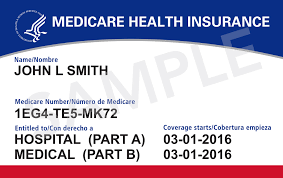
Online Medicare Enrollment
Online enrollment is easy, the following steps will guide you in the online enrollment process:
- Go toSSA.gov
- On the top right of the screen click on the menu button Click on Medicare Under the benefits section
- Click on Apply for Medicare Only
- Check the I understand box and click next to continue
- Click on Start a new Application in the middle of the next screen
- The next screen has two questions, click I am applying for myself and if you already have an online Social Security account click yes, if not click no
- Next is the sign in page, if you have an online social security account, go to sign in, if not you will need to create an account, this is the most complex part of the enrollment process and you will need a cell phone to get the text message with a access code they send to you.
- Create a user-name and password and answer the questions , if you are successful they will send you a code to access your account, the Medicare application is next and it is easy and takes less than 10 minutes to complete.
- Make sure you write down your reentry number in case you need to check on the status of your enrollment.
For more details with screen-shots click the link below:
